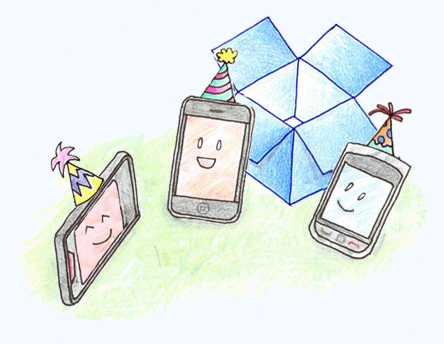
Remember us? It's been a while! Dropbox has grown quite a bit since the last time you checked in, and we thought we'd give you an update on what's been happening.
Ditch the Thumb Drive. Install Dropbox Installing the Dropbox application on your computer gives you a special folder called your Dropbox. Anything you put in your Dropbox saves to all your computers automatically, so you'll never have to email yourself or carry around a thumbdrive again. And when you're on the go, you can get to your files from the Dropbox website or from your phone. Download the New Dropbox Mobile Apps! With the addition of iPhone, iPad, and Android mobile apps, access to your Dropbox is never far away. Start work on a document at the office, add a paragraph on the bus, and polish it off at home. You can also save pictures and video directly to your device, stream media from your Dropbox, and export files to other apps. Dropbox is Your Personal Time Machine Dropbox keeps a history of every change you make to your files so that you can undo mistakes and even undelete files. There's no need to worry about lost work when Dropbox has you covered. Get Started, Get Free Space! If 2GB isn't enough, there are plenty of ways to earn more free space. Did you know that you can get 250MB by completing the Getting Started Guide? It's six quick steps about the basics of Dropbox, and shouldn't take you more than a couple minutes. We hope that you'll get a chance to look at all the stuff that's been going on at Dropbox. And stay tuned! There's plenty more great news on the way :-)
Have a great day and Happy Dropboxing!
- The Dropbox Team
"Dropbox is the simplest, most elegant file-synchronization tool I've ever used."
- Edward Mendelson, PC Magazine | |
No comments:
Post a Comment